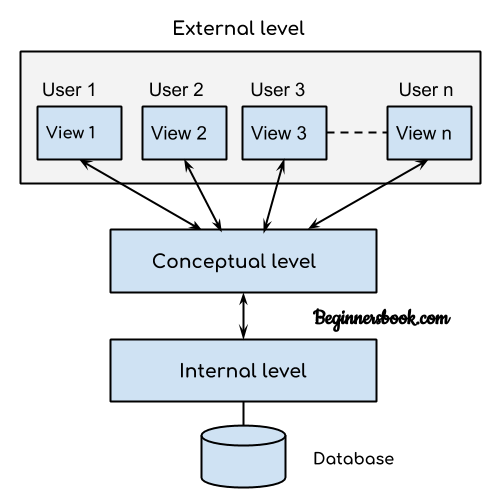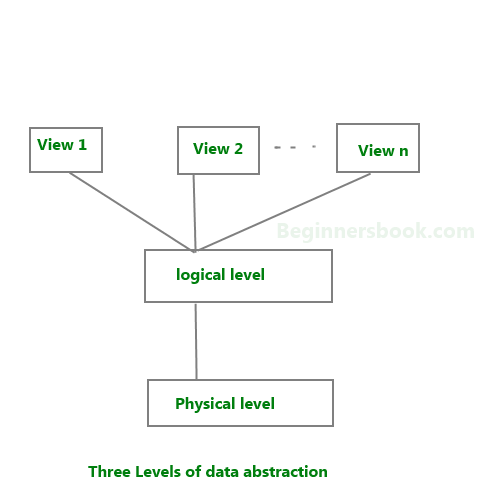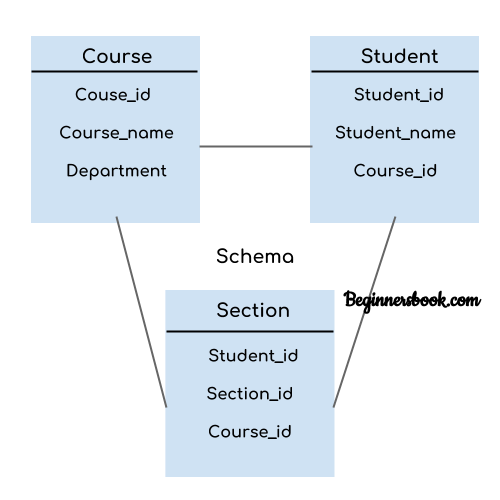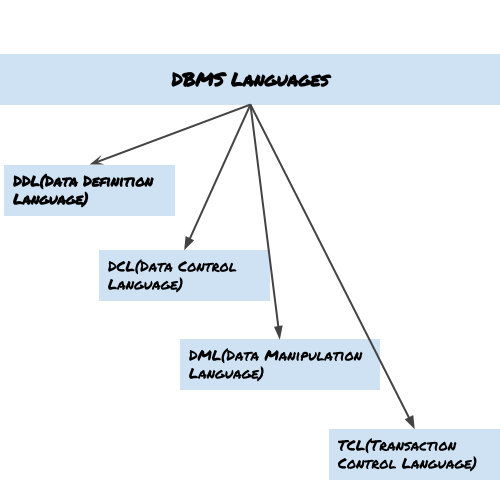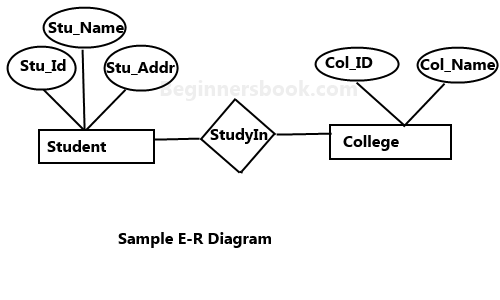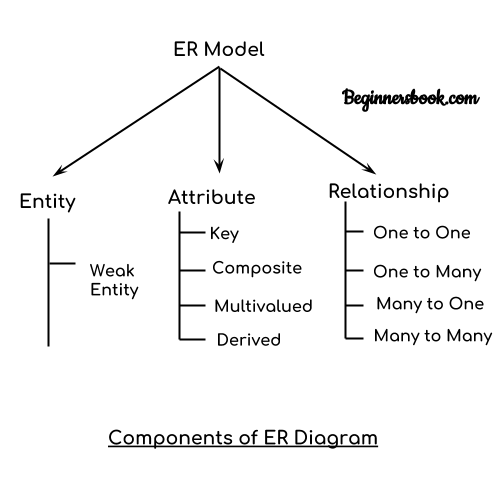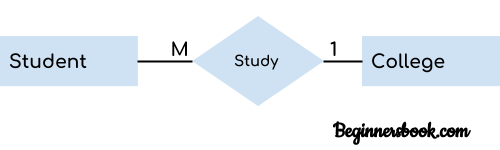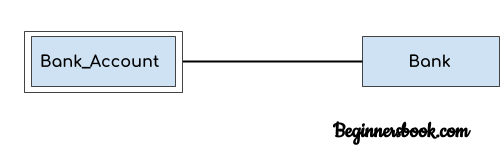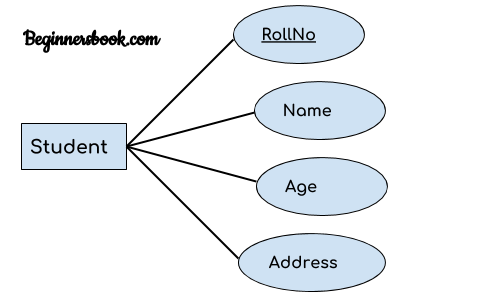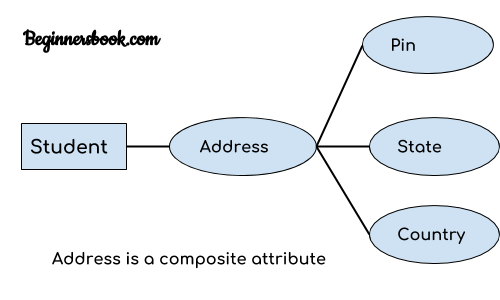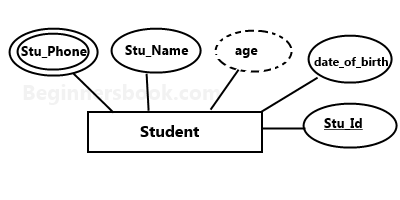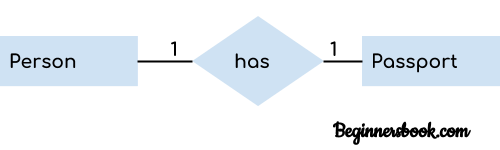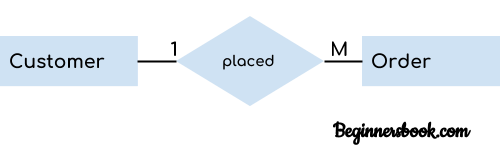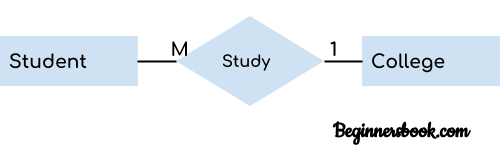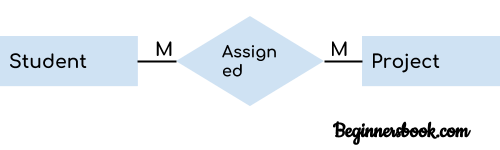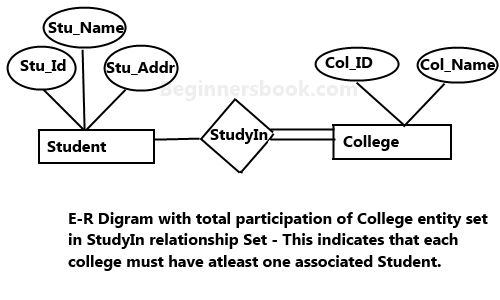MODULE 1
DBMS Architecture
The architecture of DBMS depends on the computer system on which it runs. For example, in a client-server DBMS architecture, the database systems at server machine can run several requests made by client machine. We will understand this communication with the help of diagrams.
Types of DBMS Architecture
There are three types of DBMS architecture:
1. Single tier architecture
2. Two tier architecture
3. Three tier architecture
1. Single tier architecture
In this type of architecture, the database is readily available on the client machine, any request made by client doesn’t require a network connection to perform the action on the database.
For example, lets say you want to fetch the records of employee from the database and the database is available on your computer system, so the request to fetch employee details will be done by your computer and the records will be fetched from the database by your computer as well. This type of system is generally referred as local database system.
2. Two tier architecture
DBMS Architecture - 2-tier
In two-tier architecture, the Database system is present at the server machine and the DBMS application is present at the client machine, these two machines are connected with each other through a reliable network as shown in the above diagram.
Whenever client machine makes a request to access the database present at server using a query language like sql, the server perform the request on the database and returns the result back to the client. The application connection interface such as JDBC, ODBC are used for the interaction between server and client.
3. Three tier architecture
DBMS Architecture - 3 tier
In three-tier architecture, another layer is present between the client machine and server machine. In this architecture, the client application doesn’t communicate directly with the database systems present at the server machine, rather the client application communicates with server application and the server application internally communicates with the database system present at the server.
DBMS Three Level Architecture Diagram
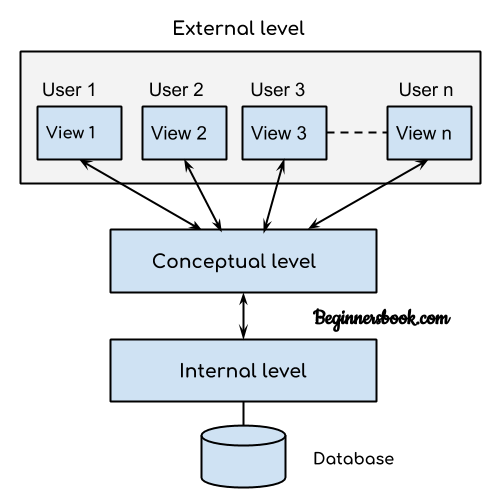
This architecture has three levels:
1. External level
2. Conceptual level
3. Internal level
1. External level
It is also called view level. The reason this level is called “view” is because several users can view their desired data from this level which is internally fetched from database with the help of conceptual and internal level mapping.
The user doesn’t need to know the database schema details such as data structure, table definition etc. user is only concerned about data which is what returned back to the view level after it has been fetched from database (present at the internal level).
External level is the “top level” of the Three Level DBMS Architecture.
2. Conceptual level
It is also called logical level. The whole design of the database such as relationship among data, schema of data etc. are described in this level.
Database constraints and security are also implemented in this level of architecture. This level is maintained by DBA (database administrator).
3. Internal level
This level is also known as physical level. This level describes how the data is actually stored in the storage devices. This level is also responsible for allocating space to the data. This is the lowest level of the architecture.
Database systems are made-up of complex data structures. To ease the user interaction with database, the developers hide internal irrelevant details from users. This process of hiding irrelevant details from user is called data abstraction.
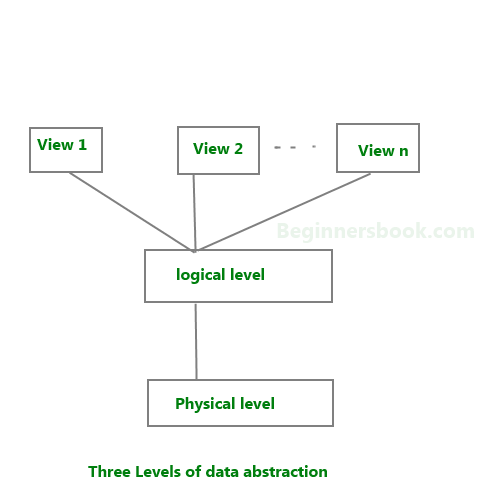
We have three levels of abstraction:
Physical level: This is the lowest level of data abstraction. It describes how data is actually stored in database. You can get the complex data structure details at this level.
Logical level: This is the middle level of 3-level data abstraction architecture. It describes what data is stored in database.
View level: Highest level of data abstraction. This level describes the user interaction with database system.
Example: Let’s say we are storing customer information in a customer table. At physical level these records can be described as blocks of storage (bytes, gigabytes, terabytes etc.) in memory. These details are often hidden from the programmers.
At the logical level these records can be described as fields and attributes along with their data types, their relationship among each other can be logically implemented. The programmers generally work at this level because they are aware of such things about database systems.
At view level, user just interact with system with the help of GUI and enter the details at the screen, they are not aware of how the data is stored and what data is stored; such details are hidden from them.
DBMS Schema
Definition of schema: Design of a database is called the schema. Schema is of three types: Physical schema, logical schema and view schema.
For example: In the following diagram, we have a schema that shows the relationship between three tables: Course, Student and Section. The diagram only shows the design of the database, it doesn’t show the data present in those tables. Schema is only a structural view(design) of a database as shown in the diagram below.
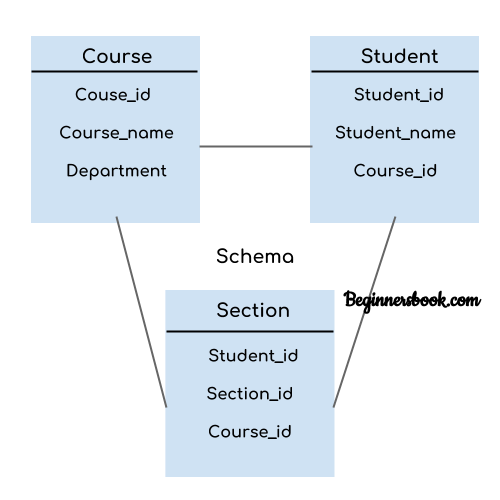
The design of a database at physical level is called physical schema, how the data stored in blocks of storage is described at this level.
Design of database at logical level is called logical schema, programmers and database administrators work at this level, at this level data can be described as certain types of data records gets stored in data structures, however the internal details such as implementation of data structure is hidden at this level (available at physical level).
Design of database at view level is called view schema. This generally describes end user interaction with database systems.
To learn more about these schemas, refer 3 level data abstraction architecture.
DBMS Instance
Definition of instance: The data stored in database at a particular moment of time is called instance of database. Database schema defines the variable declarations in tables that belong to a particular database; the value of these variables at a moment of time is called the instance of that database.
For example, lets say we have a single table student in the database, today the table has 100 records, so today the instance of the database has 100 records. Lets say we are going to add another 100 records in this table by tomorrow so the instance of database tomorrow will have 200 records in table. In short, at a particular moment the data stored in database is called the instance, that changes over time when we add or delete data from the database.
Database languages are used to read, update and store data in a database. There are several such languages that can be used for this purpose; one of them is SQL (Structured Query Language).
Types of DBMS languages:
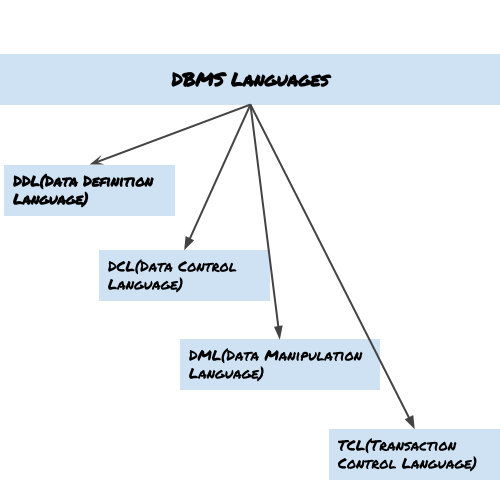
Data Definition Language (DDL)
DDL is used for specifying the database schema. It is used for creating tables, schema, indexes, constraints etc. in database. Lets see the operations that we can perform on database using DDL:
- To create the database instance – CREATE
- To alter the structure of database – ALTER
- To drop database instances – DROP
- To delete tables in a database instance – TRUNCATE
- To rename database instances – RENAME
- To drop objects from database such as tables – DROP
- To Comment – Comment
All of these commands either defines or update the database schema that’s why they come under Data Definition language.
Data Manipulation Language (DML)
DML is used for accessing and manipulating data in a database. The following operations on database comes under DML:
- To read records from table(s) – SELECT
- To insert record(s) into the table(s) – INSERT
- Update the data in table(s) – UPDATE
- Delete all the records from the table – DELETE
Data Control language (DCL)
DCL is used for granting and revoking user access on a database –
- To grant access to user – GRANT
- To revoke access from user – REVOKE
In practical data definition language, data manipulation language and data control languages are not separate language, rather they are the parts of a single database language such as SQL.
Transaction Control Language(TCL)
The changes in the database that we made using DML commands are either performed or rollbacked using TCL.
- To persist the changes made by DML commands in database – COMMIT
- To rollback the changes made to the database – ROLLBACK
Data Model is a logical structure of Database. It describes the design of database to reflect entities, attributes, relationship among data, constrains etc.
Types of Data Models
There are several types of data models in DBMS. We will cover them in detail in separate articles(Links to those separate tutorials are already provided below). In this guide, we will just see a basic overview of types of models.
Object based logical Models – Describe data at the conceptual and view levels.
- E-R Model
- Object oriented Model
Record based logical Models – Like Object based model, they also describe data at the conceptual and view levels. These models specify logical structure of database with records, fields and attributes.
- Relational Model
- Hierarchical Model
- Network Model – Network Model is same as hierarchical model except that it has graph-like structure rather than a tree-based structure. Unlike hierarchical model, this model allows each record to have more than one parent record.
Physical Data Models – These models describe data at the lowest level of abstraction.
An Entity–relationship model (ER model) describes the structure of a database with the help of a diagram, which is known as Entity Relationship Diagram (ER Diagram). An ER model is a design or blueprint of a database that can later be implemented as a database. The main components of E-R model are: entity set and relationship set.
What is an Entity Relationship Diagram (ER Diagram)?
An ER diagram shows the relationship among entity sets. An entity set is a group of similar entities and these entities can have attributes. In terms of DBMS, an entity is a table or attribute of a table in database, so by showing relationship among tables and their attributes, ER diagram shows the complete logical structure of a database. Lets have a look at a simple ER diagram to understand this concept.
A simple ER Diagram:
In the following diagram we have two entities Student and College and their relationship. The relationship between Student and College is many to one as a college can have many students however a student cannot study in multiple colleges at the same time. Student entity has attributes such as Stu_Id, Stu_Name & Stu_Addr and College entity has attributes such as Col_ID & Col_Name.
Here are the geometric shapes and their meaning in an E-R Diagram. We will discuss these terms in detail in the next section(Components of a ER Diagram) of this guide so don’t worry too much about these terms now, just go through them once.
Rectangle: Represents Entity sets.
Ellipses: Attributes
Diamonds: Relationship Set
Lines: They link attributes to Entity Sets and Entity sets to Relationship Set
Double Ellipses: Multivalued Attributes
Dashed Ellipses: Derived Attributes
Double Rectangles: Weak Entity Sets
Double Lines: Total participation of an entity in a relationship set
Components of a ER Diagram
As shown in the above diagram, an ER diagram has three main components:
1. Entity
2. Attribute
3. Relationship
1. Entity
An entity is an object or component of data. An entity is represented as rectangle in an ER diagram.
For example: In the following ER diagram we have two entities Student and College and these two entities have many to one relationship as many students study in a single college. We will read more about relationships later, for now focus on entities.
Weak Entity:
An entity that cannot be uniquely identified by its own attributes and relies on the relationship with other entity is called weak entity. The weak entity is represented by a double rectangle. For example – a bank account cannot be uniquely identified without knowing the bank to which the account belongs, so bank account is a weak entity.
2. Attribute
An attribute describes the property of an entity. An attribute is represented as Oval in an ER diagram. There are four types of attributes:
1. Key attribute
2. Composite attribute
3. Multivalued attribute
4. Derived attribute
1. Key attribute:
A key attribute can uniquely identify an entity from an entity set. For example, student roll number can uniquely identify a student from a set of students. Key attribute is represented by oval same as other attributes however the text of key attribute is underlined.
2. Composite attribute:
An attribute that is a combination of other attributes is known as composite attribute. For example, In student entity, the student address is a composite attribute as an address is composed of other attributes such as pin code, state, country.
3. Multivalued attribute:
An attribute that can hold multiple values is known as multivalued attribute. It is represented with double ovals in an ER Diagram. For example – A person can have more than one phone numbers so the phone number attribute is multivalued.
4. Derived attribute:
A derived attribute is one whose value is dynamic and derived from another attribute. It is represented by dashed oval in an ER Diagram. For example – Person age is a derived attribute as it changes over time and can be derived from another attribute (Date of birth).
E-R diagram with multivalued and derived attributes:
3. Relationship
A relationship is represented by diamond shape in ER diagram, it shows the relationship among entities. There are four types of relationships:
1. One to One
2. One to Many
3. Many to One
4. Many to Many
1. One to One Relationship
When a single instance of an entity is associated with a single instance of another entity then it is called one to one relationship. For example, a person has only one passport and a passport is given to one person.
2. One to Many Relationship
When a single instance of an entity is associated with more than one instances of another entity then it is called one to many relationship. For example – a customer can place many orders but a order cannot be placed by many customers.
3. Many to One Relationship
When more than one instances of an entity is associated with a single instance of another entity then it is called many to one relationship. For example – many students can study in a single college but a student cannot study in many colleges at the same time.
4. Many to Many Relationship
When more than one instances of an entity is associated with more than one instances of another entity then it is called many to many relationship. For example, a can be assigned to many projects and a project can be assigned to many students.
Total Participation of an Entity set
A Total participation of an entity set represents that each entity in entity set must have at least one relationship in a relationship set. For example: In the below diagram each college must have at-least one associated Student.